动物识别专家系统web版|人工智能导论
简单实现。
Demo:https://blog.sunan.me/Animal-identification-expert/
tips:Demo仅仅国外代理可以访问,国内ip自动跳转Coding
Github: https://github.com/mofengboy/Animal-identification-expert
index.html
<!DOCTYPE html>
<html lang="zh-cn">
<head>
<meta charset="UTF-8">
<script src="https://cdn.jsdelivr.net/npm/vue/dist/vue.js"></script>
<!-- 引入样式 -->
<link rel="stylesheet" href="https://unpkg.com/element-ui/lib/theme-chalk/index.css">
<!-- 引入组件库 -->
<script src="https://unpkg.com/element-ui/lib/index.js"></script>
<!-- 规则文件-->
<script src="rule.js"></script>
<title>动物识别系统</title>
</head>
<body>
<div id="app" class="app">
<h2 style="text-align: center">动物识别系统</h2>
规则:
<div class="rule">
<p>R1 IF 该动物有奶 THEN 该动物是哺乳动物</p>
<p>R2 IF 该动物有毛发 THEN 该动物是哺乳动物</p>
<p>R3 IF 该动物有羽毛 THEN 该动物是鸟</p>
<p>R4 IF 该动物会飞 AND 会下蛋 THEN 该动物是鸟</p>
<p>R5 IF 该动物有爪 AND 有犬齿 AND 眼盯前方 THEN 该动物是食肉动物</p>
<p>R6 IF 该动物吃肉 THEN 该动物是肉食动物</p>
<p>R7 IF 该动物是哺乳动物 AND 有蹄 THEN 该动物是有蹄类动物</p>
<p>R8 IF 该动物是哺乳动物 AND 嚼反刍 THEN 该动物是有蹄类动物</p>
<p>R9 IF 该动物是哺乳动物 AND 该动物是食肉动物 AND 是黄褐色 AND 身上有黑色条纹 THEN 该动物是虎</p>
<p>R10 IF 该动物是哺乳动物 AND 该动物是食肉动物AND是黄褐色 AND 身上有暗斑点 THEN 该动物是金钱豹</p>
<p>R11 IF 该动物是有蹄类动物 AND 有长脖子 AND 有长腿 AND 身上有暗斑点 THEN 该动物是长颈鹿</p>
<p>R12 IF 该动物是有蹄类动物 AND 身上有黑色条纹 THEN 该动物是斑马</p>
<p>R13 IF 该动物是鸟 AND 有不会飞 AND 有长腿 AND 长脖子 AND 是黑白二色 THEN 该动物是鸵鸟</p>
<p>R14 IF 该动物是鸟 AND 不会飞 AND 会游泳 AND 是黑白二色 THEN 该动物是企鹅</p>
<p>R15 IF 该动物是鸟 AND 善飞
</div>
特征:
<div class="fact">
<div style="display: inline" v-for="(fact,index) in featureView">
<el-button class="fact_item" plain v-on:click="addFact(index,fact)">{{fact}}</el-button>
</div>
</div>
已选特征:
<div class="select">
<div style="display: inline" v-for="(fact,index) in selectRuleName">
<el-button class="fact_item" plain>{{fact}}</el-button>
</div>
</div>
推测结果:
<div class="result">
<div v-for="(animal,index) in animalName">
<div>{{animal}}</div>
</div>
</div>
<div class="button">
<el-button type="primary" plain v-on:click="matchRule()">推理</el-button>
<el-button type="primary" plain v-on:click="resetSelect()">重置</el-button>
</div>
<el-dialog title="增加规则" :visible.sync="dialogVisible">
<div style="margin: 10px auto">
<img style="width: 100%" src="https://pic.downk.cc/item/5ee20abac2a9a83be59c565f.png">
</div>
<div>
<div>
结果:
<el-input
placeholder="请输入内容"
suffix-icon="el-icon-date"
v-model="input0">
</el-input>
</div>
条件(默认为0):
<div class="input-size">
<div class="item-input-size">
<el-input
placeholder="请输入内容"
suffix-icon="el-icon-date"
v-model="input1">
</el-input>
</div>
<div class="item-input-size">
<el-input
placeholder="请输入内容"
suffix-icon="el-icon-date"
v-model="input2">
</el-input>
</div>
<div class="item-input-size">
<el-input
placeholder="请输入内容"
suffix-icon="el-icon-date"
v-model="input3">
</el-input>
</div>
<div class="item-input-size">
<el-input
placeholder="请输入内容"
suffix-icon="el-icon-date"
v-model="input4">
</el-input>
</div>
<div class="item-input-size">
<el-input
placeholder="请输入内容"
suffix-icon="el-icon-date"
v-model="input5">
</el-input>
</div>
</div>
</div>
<div class="button">
<el-button style="width: 100%" type="primary" v-on:click="addRule()">确认添加</el-button>
</div>
</el-dialog>
<el-backtop visibility-height="0" v-on:click="openDialog()"><i class="el-icon-plus"/></el-backtop>
</div>
</body>
<script>
new Vue({
el: '#app',
data() {
// 数据
return {
dialogVisible: false,
featureView: [
"", "有毛发", "有奶", "有羽毛", "会飞",
"会下蛋", "吃肉", "有犬齿", "有爪", "眼盯前方",
"有蹄", "嚼反刍", "黄褐色", "身上有暗斑点", "身上有黑色条纹",
"有长脖子", "有长腿", "不会飞", "会游泳", "有黑白二色",
"善飞", "哺乳动物", "鸟", "食肉动物", "蹄类动物"
],
factView: [
"", "有毛发", "有奶", "有羽毛", "会飞",
"会下蛋", "吃肉", "有犬齿", "有爪", "眼盯前方",
"有蹄", "嚼反刍", "黄褐色", "身上有暗斑点", "身上有黑色条纹",
"有长脖子", "有长腿", "不会飞", "会游泳", "有黑白二色",
"善飞", "哺乳动物", "鸟", "食肉动物", "蹄类动物",
"金钱豹", "虎", "长颈鹿", "斑马", "鸵鸟",
"企鹅", "信天翁"
],
rule: [],
selectRuleName: [],
selectRule: [],
animalName: [],
input0: "",
input1: 0,
input2: 0,
input3: 0,
input4: 0,
input5: 0,
}
},
// 生命周期 网页渲染前执行的函数
mounted() {
// 加载规则文件
this.rule = rule;
console.log(this.rule)
},
// 方法
methods: {
addFact: function (index, name) {
if (index !== 0) {
this.selectRuleName.push(name);
this.selectRule.push(index);
}
},
openDialog: function () {
this.dialogVisible = true;
},
matchRule: function () {
let count = 0;
let flag = true;
for (let i = 0; i < this.rule.length; i++) {
// console.log(this.rule[i]);
for (let j = 0; j < this.selectRule.length; j++) {
for (let k = 1; k < this.rule[k].length; k++) {
if (this.selectRule[j] === this.rule[i][k]) {
++count;
}
}
}
if (this.selectRule.length === count) {
console.log(this.factView[this.rule[i][0]]);
this.animalName.push(this.factView[this.rule[i][0]]);
//return this.rule[i][0];
flag = false;
}
count = 0;
}
//console.log(0);
if (flag) {
this.animalName = ["无匹配"];
return 0;
}
},
resetSelect: function () {
this.selectRuleName = [];
this.selectRule = [];
this.animalName = []
},
addRule: function () {
let newRule = [];
newRule.push(parseInt(this.input0));
newRule.push(parseInt(this.input1));
newRule.push(parseInt(this.input2));
newRule.push(parseInt(this.input3));
newRule.push(parseInt(this.input4));
newRule.push(parseInt(this.input5));
this.rule.push(newRule);
this.$message({
message: '添加成功!',
type: 'success'
});
this.dialogVisible = false;
console.log(this.rule)
}
}
})
</script>
<style>
.app {
margin: auto;
padding: 5px 15px 15px 15px;
width: 60%;
box-shadow: 0 2px 12px 0 rgba(0, 0, 0, 0.1)
}
.rule {
margin: auto;
padding: 0 30px;
}
.fact {
margin: auto;
padding: 0 30px;
}
.fact_item {
margin: 5px;
}
.select {
padding: 0 30px;
text-align: center;;
}
.result {
margin: auto;
padding: 0 30px;
text-align: center;;
}
.button {
width: 200px;
margin: auto;
padding-top: 20px;
padding-bottom: 30px;
}
.input-size {
margin: 5px auto;
}
.item-input-size {
margin: 5px auto;
width: 19%;
display: inline-block;
}
</style>
</html>rule.js
let rule = [
[0, 0, 0, 0, 0, 0],
[21, 1, 0, 0, 0, 0],
[21, 2, 0, 0, 0, 0],
[22, 3, 0, 0, 0, 0],
[22, 4, 5, 0, 0, 0],
[23, 6, 0, 0, 0, 0],
[23, 7, 8, 9, 0, 0],
[24, 21, 10, 0, 0, 0],
[24, 21, 11, 0, 0, 0],
[25, 21, 23, 12, 13, 0],
[26, 21, 23, 12, 14, 0],
[27, 24, 15, 16, 13, 0],
[28, 24, 14, 0, 0, 0],
[29, 22, 15, 16, 17, 19],
[30, 22, 18, 17, 19, 0],
[31, 22, 20, 0, 0, 0],
];

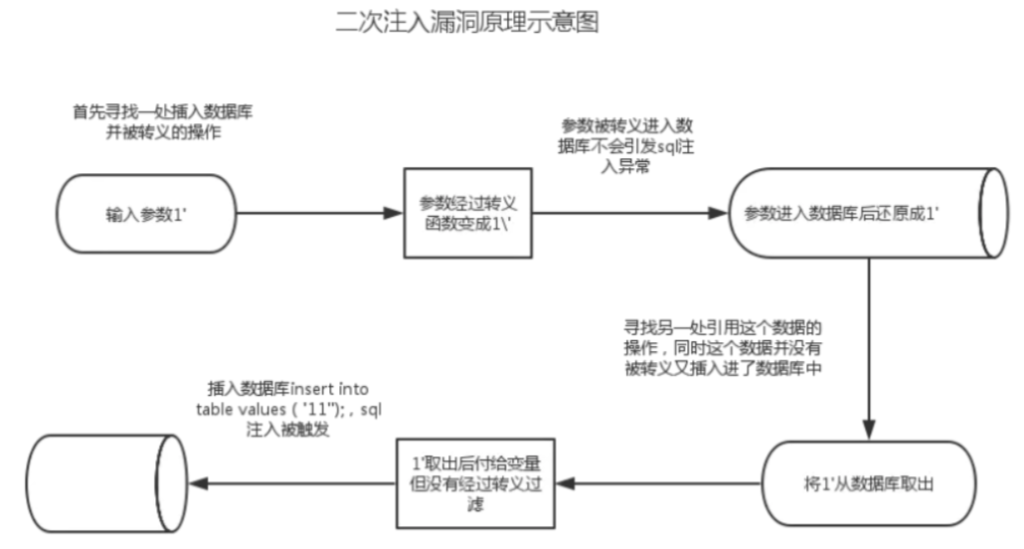
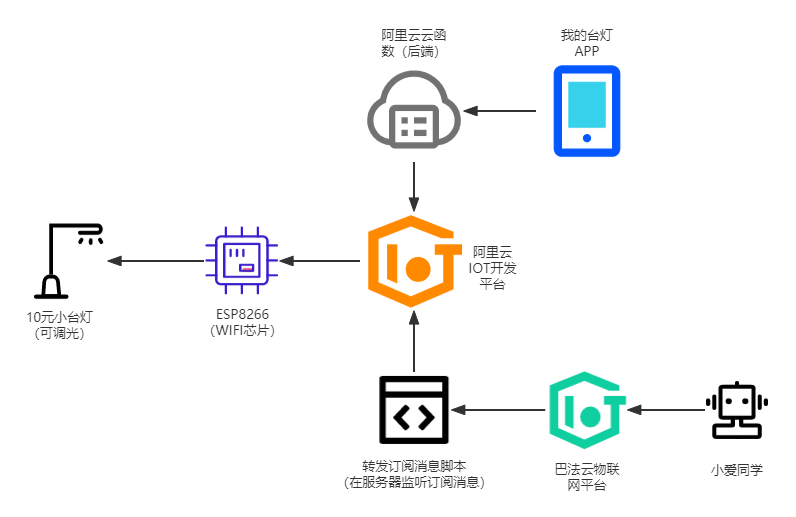
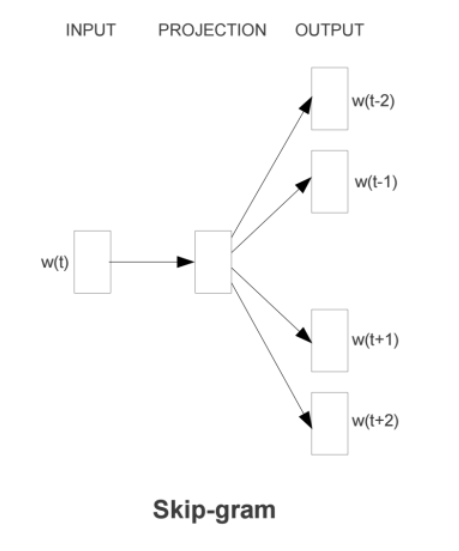
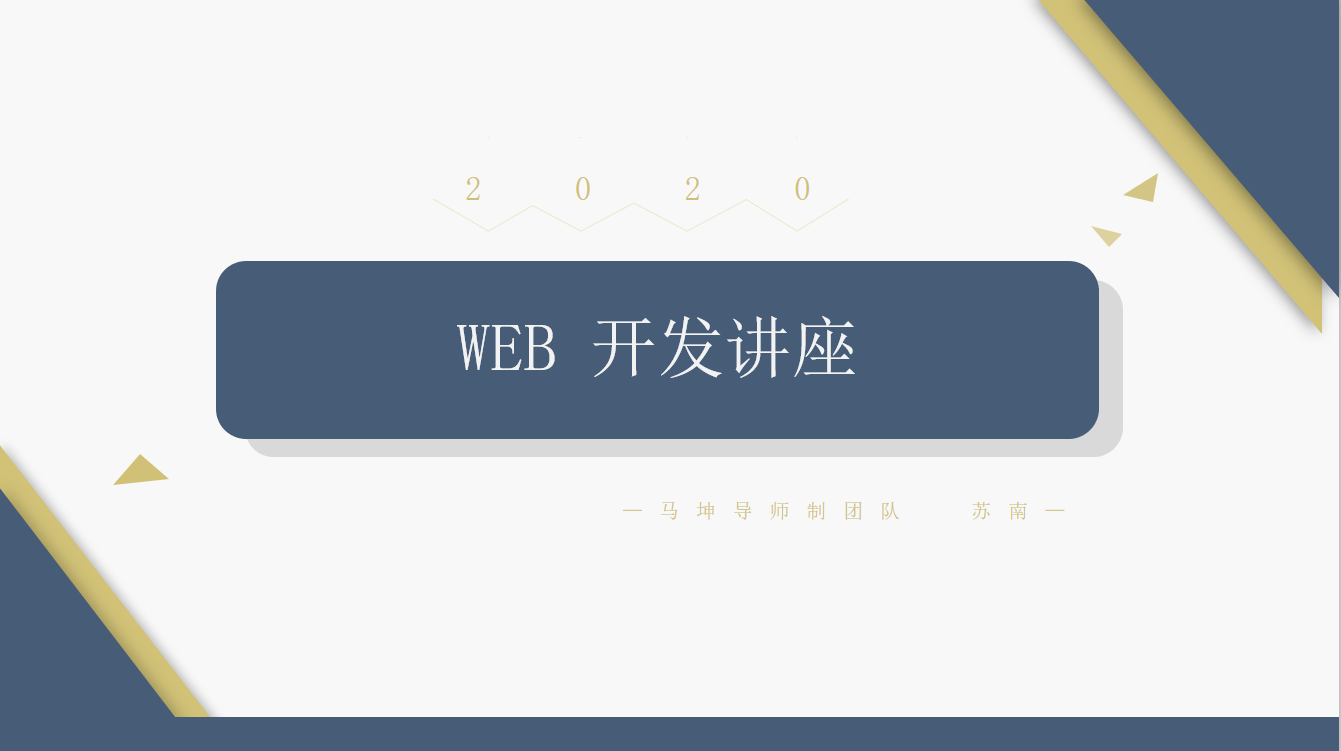
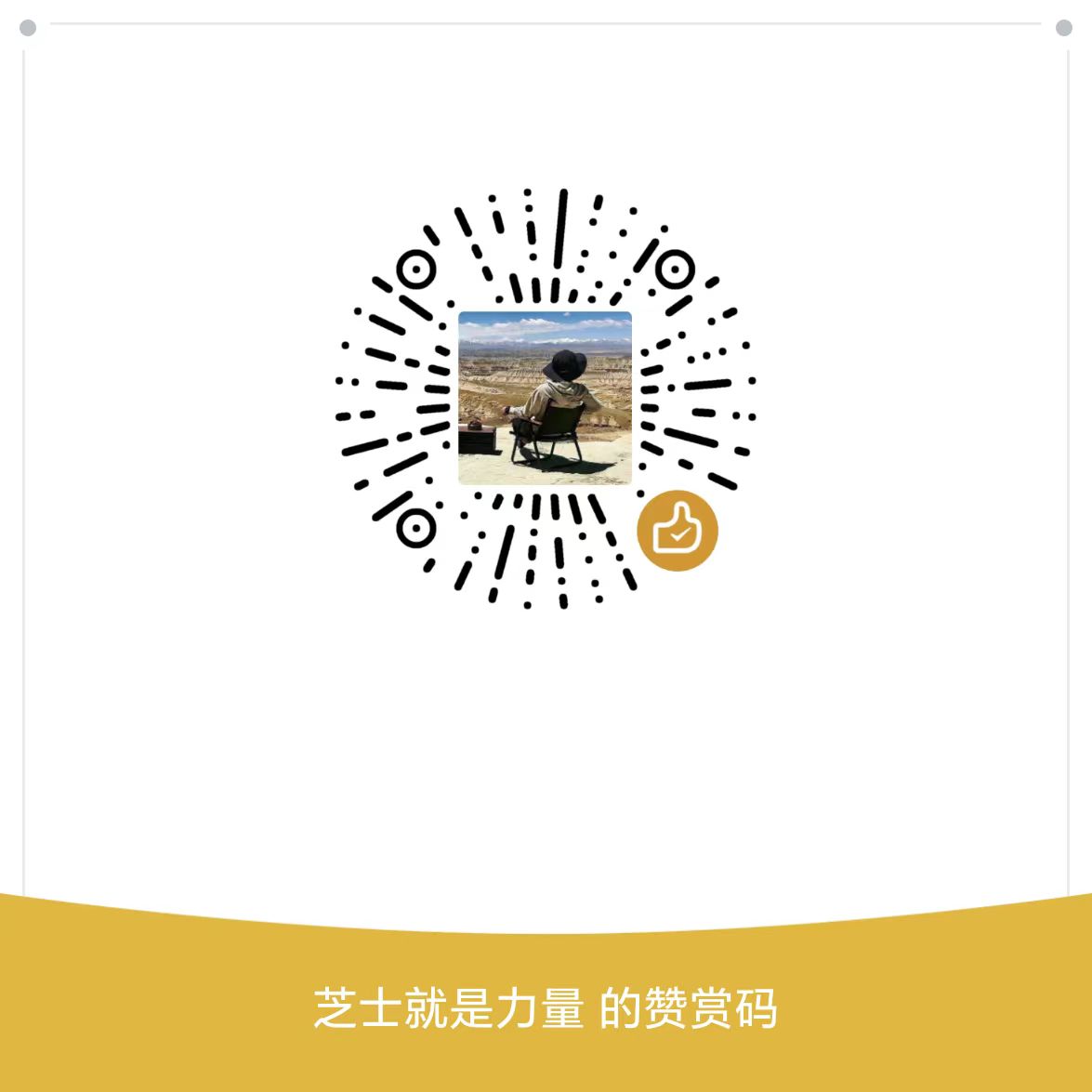
空空如也!